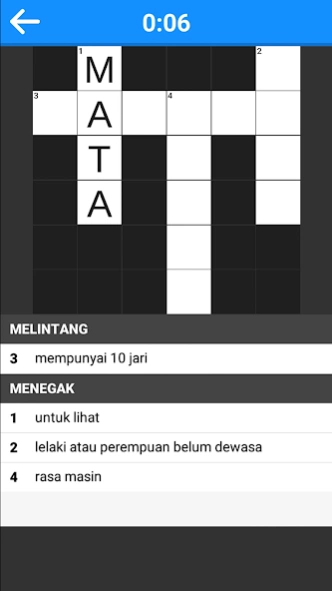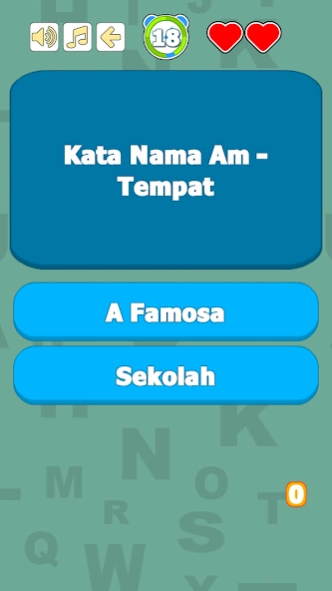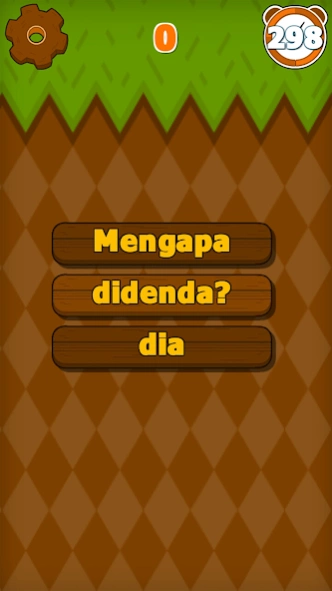Teka Teki Menguji Minda 2.0
Free Version
Publisher Description
Teka Teki Menguji Minda - Test your mind with Malay puzzles, word searches and crosswords.
Teka Teki Mengu Minda is the latest game specially for Malaysians because it uses the national language which is Bahasa Malaysia.
The way to play is easy, players need to think about the clues given vertically and horizontally, so as to be able to fill in the blanks with the correct answer. Players can choose questions that are gradually easy, simple or difficult.
The given TTS crossword questions may be funny, humorous, all of them require a good logical IQ to solve.
In the new version of this game, search for Malay words that are riddles have also been added. Players have to remove all blocks of broken words from the given question! In addition, there are also Malay Grammar exercises that cover various topics.
You may be fluent in Malay, but can you guess the hidden crosswords? Let's try this crossword game now!
About Teka Teki Menguji Minda
Teka Teki Menguji Minda is a free app for Android published in the Puzzle & Word Games list of apps, part of Games & Entertainment.
The company that develops Teka Teki Menguji Minda is SAN. The latest version released by its developer is 2.0.
To install Teka Teki Menguji Minda on your Android device, just click the green Continue To App button above to start the installation process. The app is listed on our website since 2022-07-25 and was downloaded 0 times. We have already checked if the download link is safe, however for your own protection we recommend that you scan the downloaded app with your antivirus. Your antivirus may detect the Teka Teki Menguji Minda as malware as malware if the download link to com.san.silangkata is broken.
How to install Teka Teki Menguji Minda on your Android device:
- Click on the Continue To App button on our website. This will redirect you to Google Play.
- Once the Teka Teki Menguji Minda is shown in the Google Play listing of your Android device, you can start its download and installation. Tap on the Install button located below the search bar and to the right of the app icon.
- A pop-up window with the permissions required by Teka Teki Menguji Minda will be shown. Click on Accept to continue the process.
- Teka Teki Menguji Minda will be downloaded onto your device, displaying a progress. Once the download completes, the installation will start and you'll get a notification after the installation is finished.